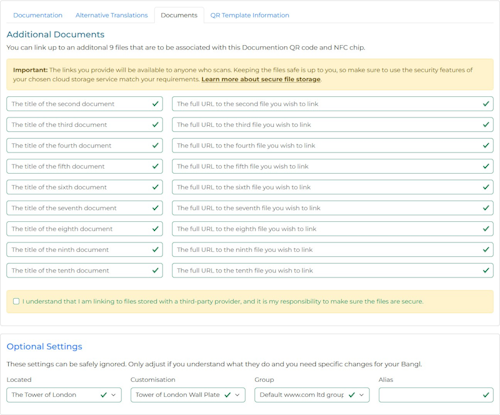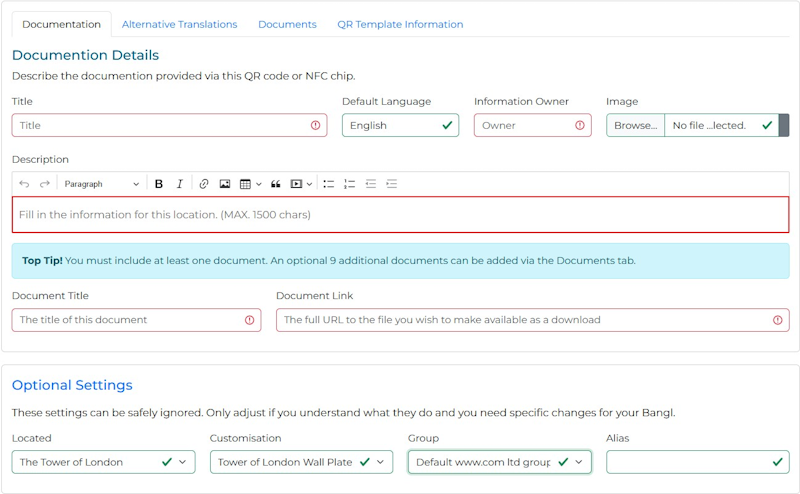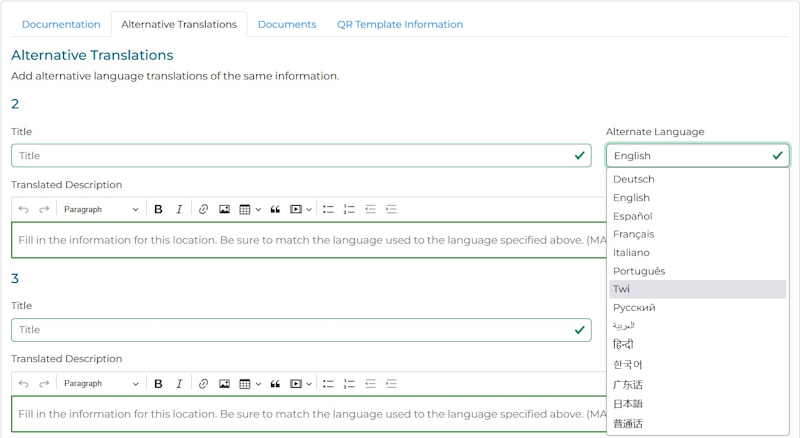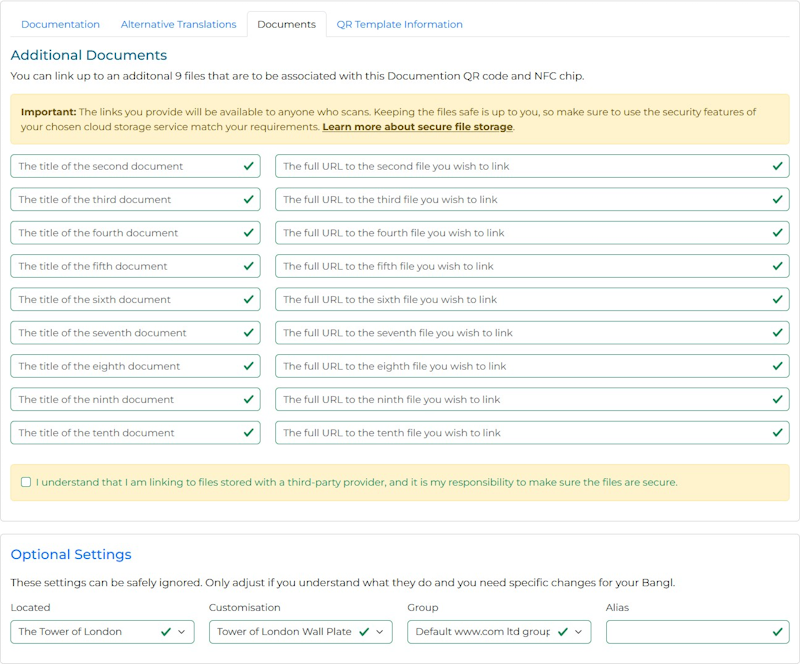How Bangl Works
Bangl revolutionises how businesses share and manage information.
Our digital-first, contactless technology eliminates paper waste, enhances efficiency, and ensures compliance—all with a simple scan.
There are countless ways to use Bangl, but let's set the scene.

How Does Bangl Work?
Imagine an organisation needing to maintain Health & Safety documentation at various locations. In the U.K. at least companies are obligated by law to provide that information wherever they have operatives working.
So, how to not only fulfill this obligation but actually exceed the legal requirements using Bangl.
Pick a Template
You start with choosing a ready-made template from our extensive library of expert-made templates. For this example, you'd choose the 'COSHH, RAMS and SDS' Bangl Template as a starting point.
First Tab: Documentation
This is the tab that covers the meaning of the information delivered by this Bangl. The Title, the Description and the Owner. The Description field actually supports HTML. If you don;t know what that is, don't worry, it does not matter. But if you do, you'll know that this means you can present quite a customised view to your users.
First, fill in the basic details about your document, including its title, a brief description, the default language, and the information owner. Optionally, add an image to visually represent your document.
Your COSHH documents should already be prepared—usually as Word or Google Docs files. Once saved, STOP - DO NOT PRINT! Just note down the link to the documents from your browser and copy that in to the Bangl template.
This template requires: Title, Owner, Description, and at least one document link.
Note: All templates have at least one element that needs a value. Required values are always highlighted in red so you know the minimum info needed for the Bangl.
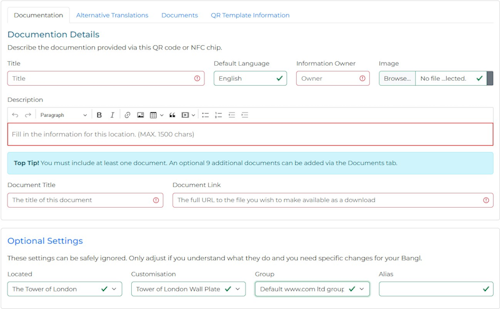
Next Tab: Alternative Translations
You could skip this tab (and the next) and you'd be good to go. You would fulfill your legal requirements in regard to site documentation. But, if you want to go one step further, at no extra cost, then you might as well utilise the Alternative Translations feature.
With the Alternative Translations tab you have the option of specifying up to 4 additional languages you would like this Bangl to be available in.
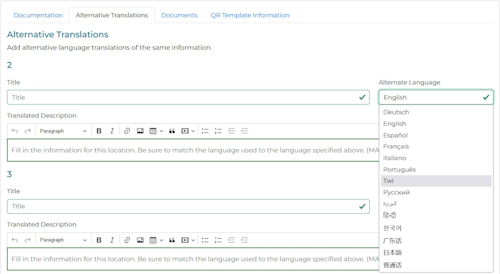
This is the really clever bit. Simply pick the language you want from the Alternate Language Dropdown and the Title and Description from the Documentation tab will be translated for you by Bangl AI.
When this Bangl is requested on-site, Bangl will instantaneously detect the users preferred language and give them the version of the safety information in that language. Of course, the original language defined on the first tab will also be available as a choice.
Rinse and repeat for every other language you wish to cater for.
Note: More languages can be defined, 5 is just the default for this ready-made template.
Next Tab: Documents
Like the previous tab regarding translations, you can skip this tab altogether. However, normally a document pack for a site would contain mroe than one document.
Some put all documents in one big document, in which case these options are unneeded. However, should you wish more fine grained control. Use this tab to add up to an additional 9 documents.
First, fill in the basic details about your document, including its title, a brief description, the default language, and the information owner. Optionally, add an image to visually represent your document.
Your COSHH documents should already be prepared—usually as Word or Google Docs files. Once saved, STOP - DO NOT PRINT! Just note down the link to the documents from your browser and copy that in to the Bangl template.
This template requires: Title, Owner, Description, and at least one document link.
Note: You must check the box to confirm that you accept responsibility for the documents you are linking to. Bangl does not store or control these files, so ensure they remain accessible and secure.